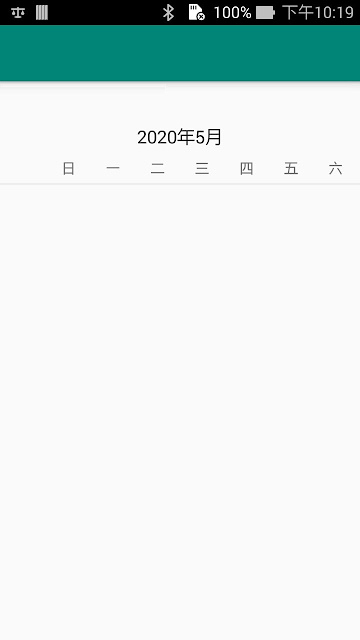憑證pfx檔匯出金鑰
將 IIS 存放的憑證匯出成 .pfx 檔,然後將檔案用 OpenSSL 轉成金鑰 1. 下載 OpenSSL windows 2. 把 OpenSSL/bin 底下的 openssl.cnf 檔案複製到上一層 OpenSSL 的資料夾,查資料是寫不複製過去執行會出現錯誤 3. 開啟 cmd 到 OpenSSL 底下的 bin 資料夾下指令 範例: >openssl.exe pkcs12 -in <.pfx 檔所在路徑 > -out < 要匯出的金鑰檔名 > -nodes -nocerts 實作: >cd OpenSSL/bin >openssl.exe pkcs12 -in ..schroll.pfx -out key.txt -nodes -nocerts 輸入指令後會要求輸入密碼,輸入從 IIS 匯出 .pfx 檔的密碼 (hustcchelp) ,若沒有指定匯出路徑的話按下 Enter 後到 OpenSSL/bin 資料夾底下就會看到匯出的金鑰 其他指令 匯出 full 資訊: openssl.exe pkcs12 -in <pfx-file.pfx> -out full.txt -nodes 匯出發行憑證: openssl.exe pkcs12 -in <pfx-file.pfx> -out cert.txt -nodes -nokeys 參考網址 https://cheaster.blogspot.com/2017/03/iis-pfx.html